Integrating SonarQube Cloud with Azure DevOps: It’s as easy as a few clicks
In today's ever-changing software development market, writing Clean Code is crucial. Clean Code produces reliable, maintainable, and secure software.
This is where tools like SonarQube Cloud and Azure DevOps come in helpful, forming a strong combination for developers striving to maintain high standards in their projects.
In this article, we'll focus on SonarQube Cloud and Azure DevOps and walk you through the process of connecting these two key platforms to boost your software development efficiency.
What is SonarQube Cloud?
SonarQube Cloud is a cloud-based static code analysis service that performs continuous code quality and security checks. It is intended to discover code smells, defects, and security problems in your codebase.
Integrating SonarQube Cloud into your development workflow will ensure that your code is functional and clean, leading to reliable, maintainable, and secure software.
It supports a wide range of programming languages and works flawlessly with a variety of CI/CD systems, making it an adaptable option for teams of all sizes
Why Use SonarQube Cloud in Your Software Development?
- Improved Code Quality: SonarQube Cloud helps you maintain a high standard of code quality by identifying and suggesting fixes for code smells and bugs.
- Enhanced Security: It detects security vulnerabilities in your code, helping you address potential threats before they become serious issues.
- Continuous Feedback: With continuous analysis, you get real-time feedback on your code changes, allowing you to make improvements early in the development process.
- Native integration with DevOps platforms: Easy integration with GitHub, Azure DevOps, BitBucket, andI GitLab. Incorporate automated code analysis into your DevOps workflow in a matter of minutes. Find out more about how Sonar can transform DevOps.
- Quality Gates: Prevent code that doesn’t meet defined quality standards from entering the DevOps pipeline, preventing rework and other issues later in the DevOps cycle.
- Automatic Analysis: No configuration is required to start scanning your code in most languages.
What is Azure DevOps?
Azure DevOps is a collection of development and collaboration tools and services that support the entire software development lifecycle. Supporting both cloud, Azure DevOps Services, and on-premises, Azure DevOps Server, gives Microsoft’s DevOps platform the flexibility to support a wide variety of development and DevOps teams.
Azure DevOps offers Git repositories, Agile tools for planning and tracking, CI/CD automation, and testing tools.
Why Use Azure DevOps in Software Development?
- Integration: Azure DevOps integrates with a wide range of development tools and services, including continuous integration and deployment (CI/CD) platforms, project management tools, and code analysis solutions like SonarQube Cloud and SonarQube Server.
- Collaboration: Azure DevOps facilitates and promotes cross-team collaboration with centralized dashboards, repositories, and tools to track and share your work.
- Version Control: Azure DevOps supports Git and Team Foundation Version Control (TFVC), making Azure a flexible version control tool for a wide variety of development teams.
SonarQube Cloud and Azure DevOps Integration
Connecting SonarQube Cloud with Azure DevOps is as easy as a few clicks.
Start by signing up for a SonarQube Cloud account at SonarQube Cloud.io. You can use your Azure DevOps account for a one-click easy sign-up process. After that, follow the steps below and you will be writing Clean Code within minutes.
Integration steps:
- Once logged into SonarQube Cloud, import an organization from Azure DevOps or create an organization manually.
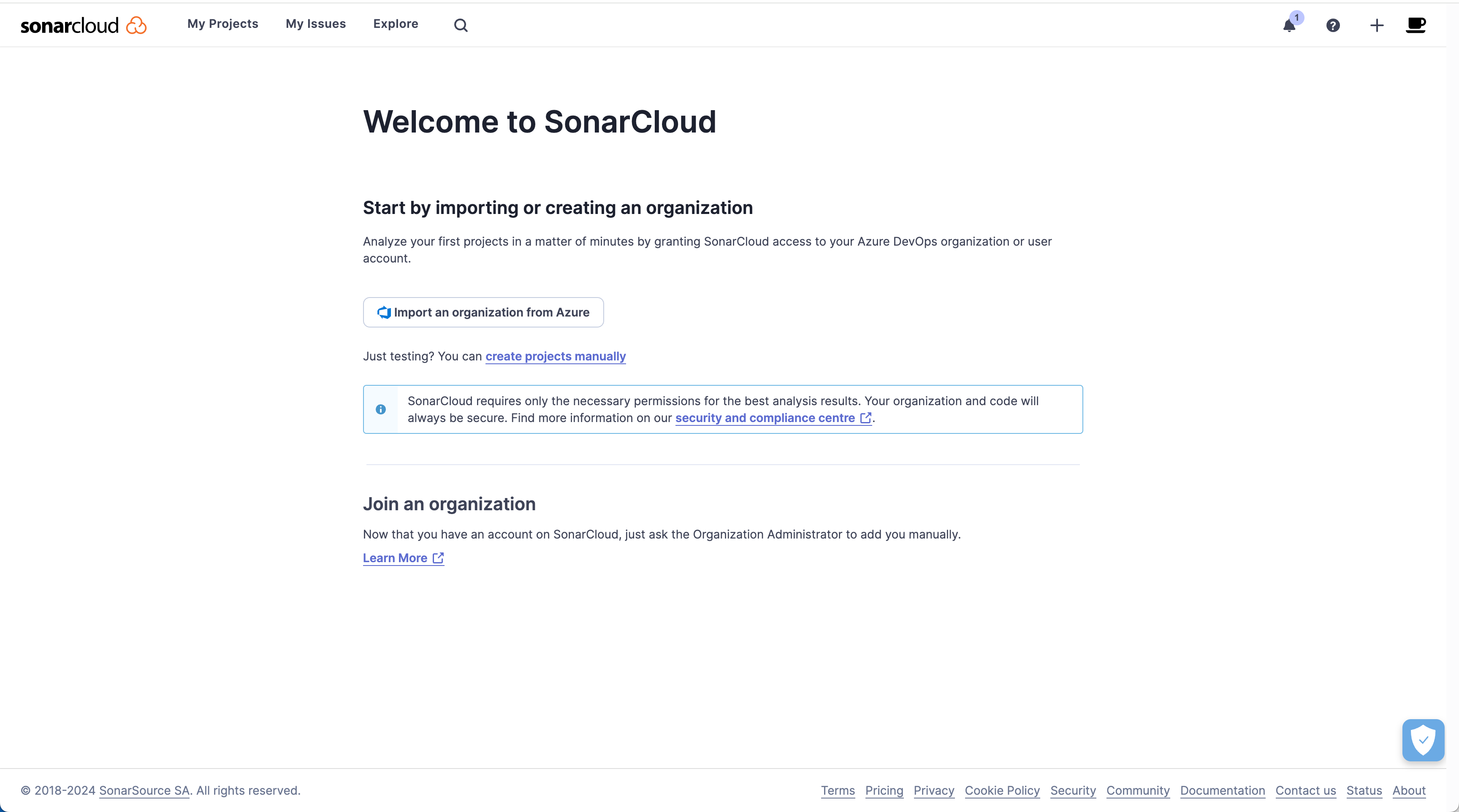
- Enter the name of your organization and Azure-generated Personal Access Token.
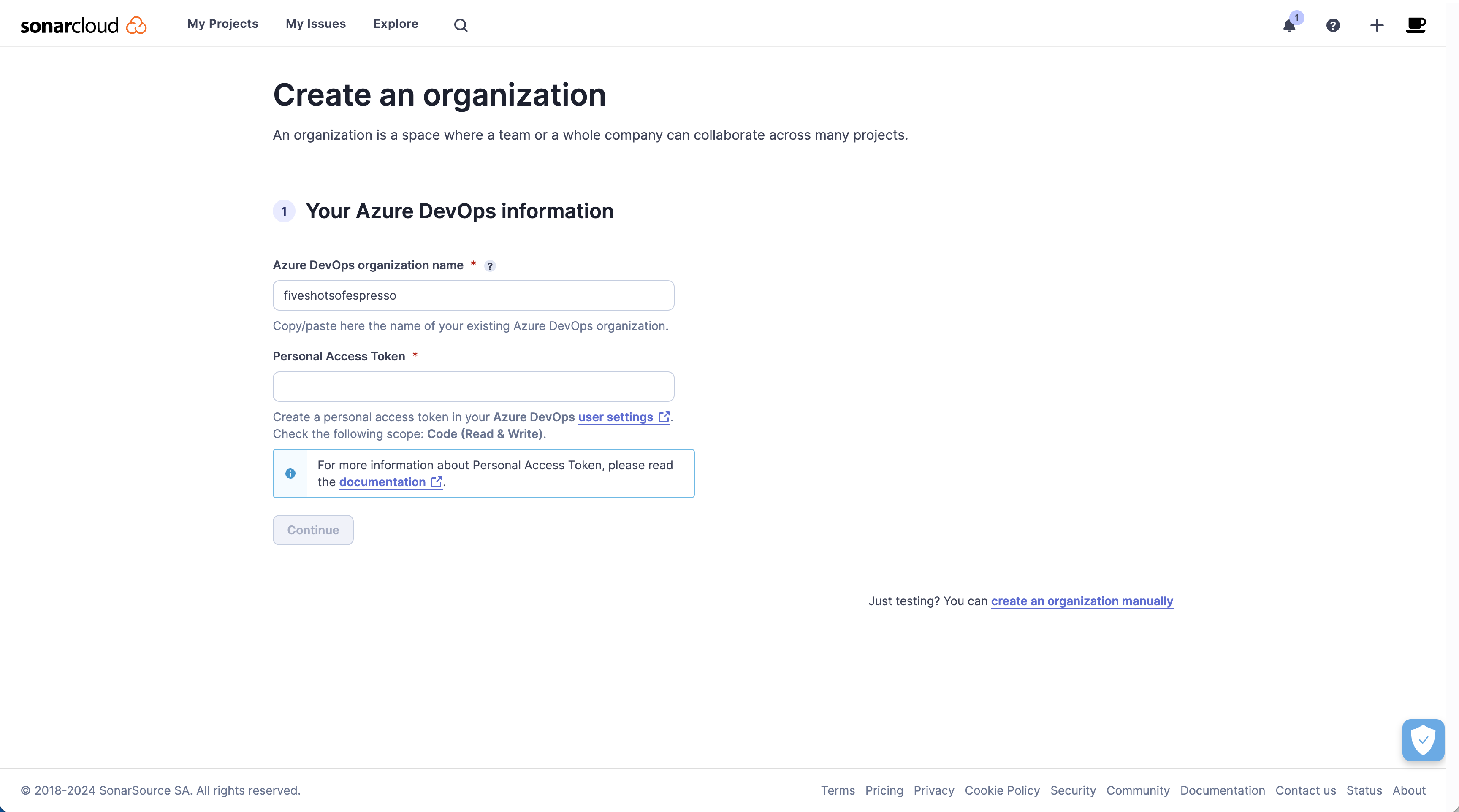
- Accept the suggested key or change it manually
- Choose a SonarQube Cloud plan, free or paid.
Analysis steps:
- Select a project to import.
- Scanning your first project is as simple as clicking Set Up. SonarQube Cloud’s automatic analysis doesn’t require configuration so you can begin scanning immediately.
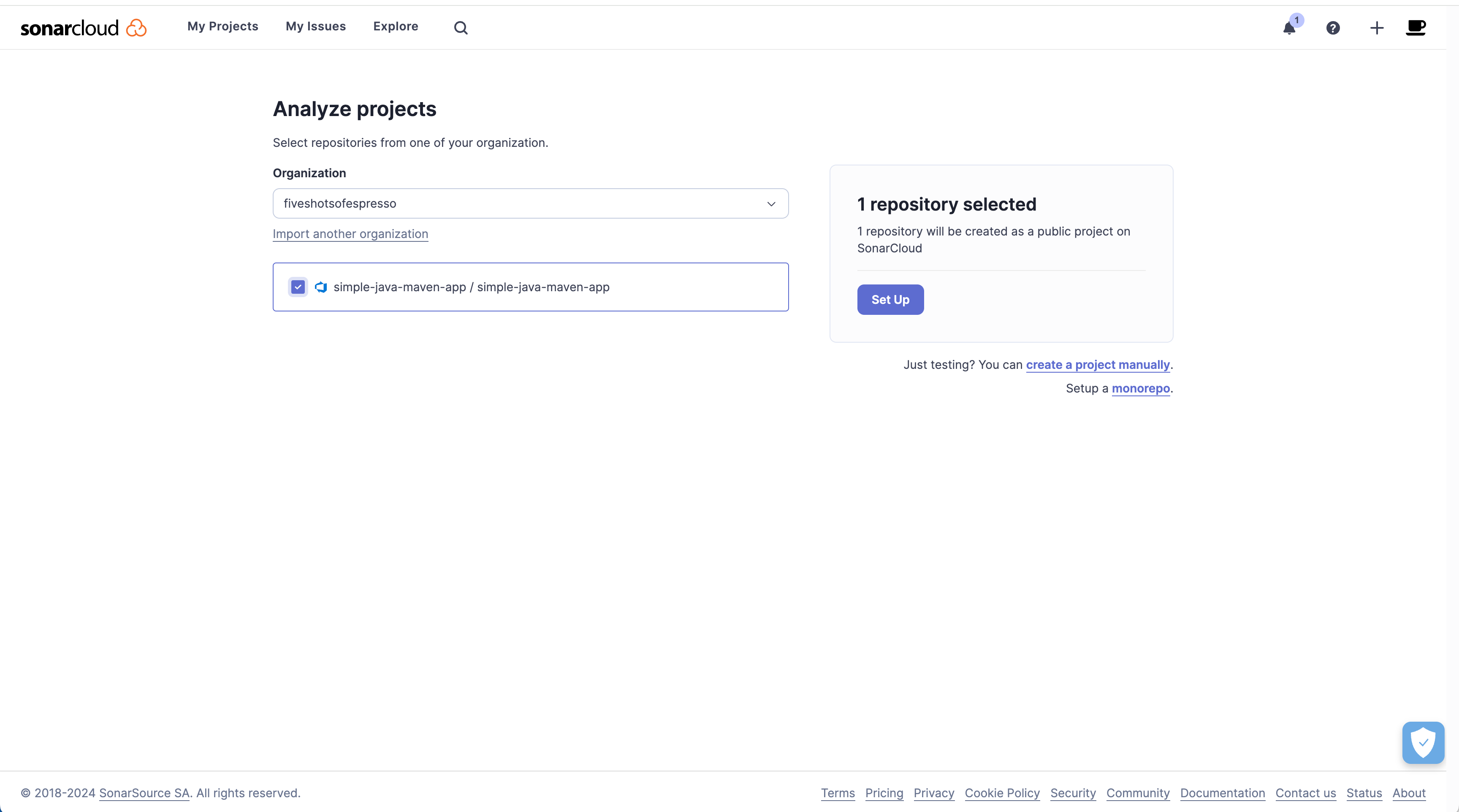
- Set the New Code Definition (NCD) for your project. By defining what is considered new code, developers can focus their attention on the most recent changes following Sonar’s recommended Clean as You Code approach.
- Select the best CI option.
- Automatic analysis will be triggered instantly upon setup completion.
- SonarQube Cloud will return a dashboard showing your code's health status, including issues related to reliability, security, maintainability, and more.
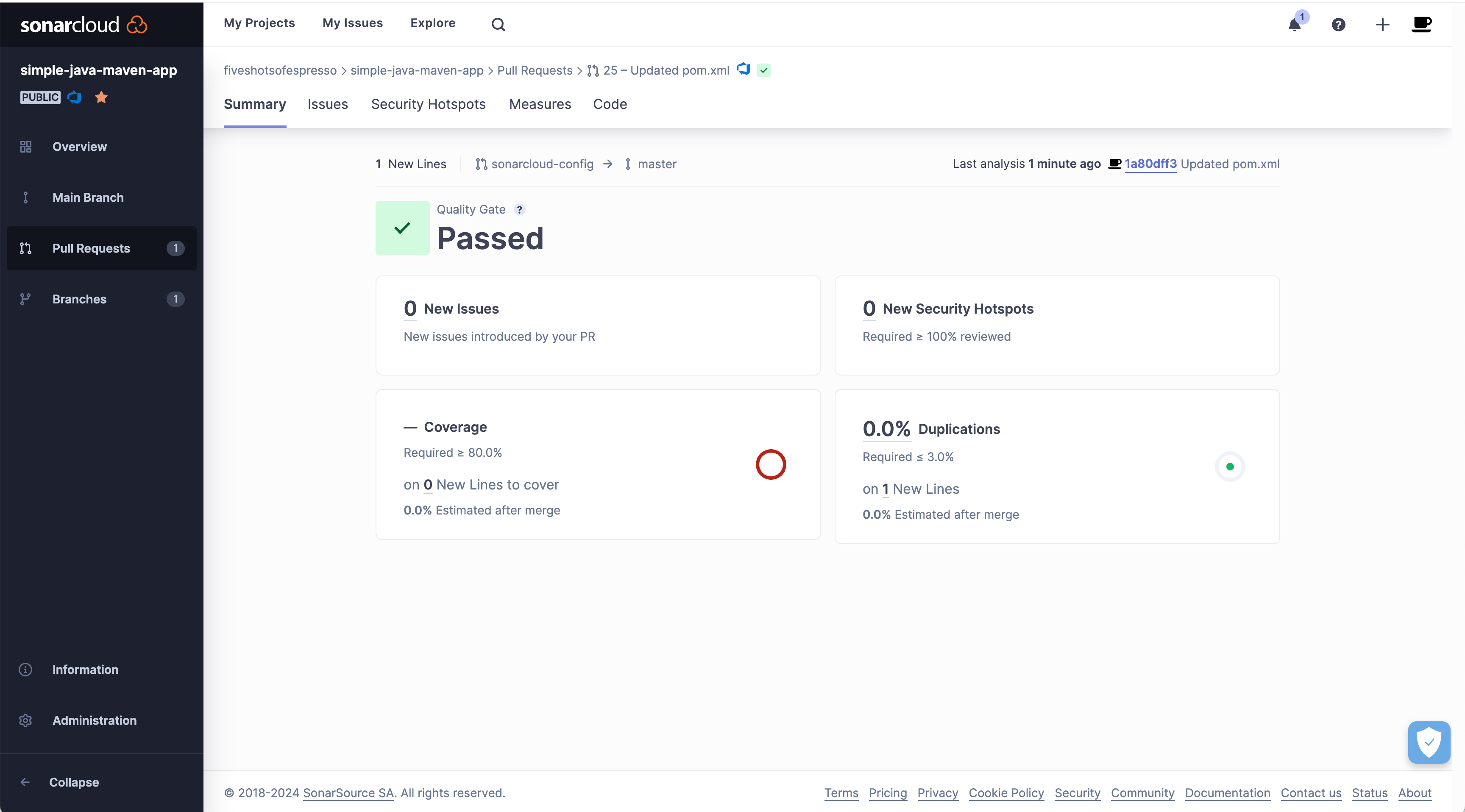
That’s it!
Interactive demo
Need a little more help?
Need a little more help? Here is a step-by-step interactive tutorial detailing everything you need to start analyzing your first project.
Azure DevOps is a valuable platform for modern software development, offering dependable version control, collaboration, and integration with other development tools. Its value extends beyond code hosting to collaboration and continuous improvement, both of which are critical components of successful software development. Azure DevOps' integration with SonarQube Cloud ensures that developers' projects are not only efficiently managed, but also fulfill the highest code quality and security standards.
Azure DevOps integration with SonarQube Cloud ensures that developers' projects are managed efficiently and meet the highest code quality and security standards.
Start using SonarQube Cloud right now.
